Social media has the capability to democratize resources and connect a wide world of users to a nonprofit. Planning content to ensure accessibility expands the audience and inherently expresses your organization’s commitment to equity and inclusion.
More than 40 million Americans have a disability; meaning intentional decisions in social media can make a big difference in their ability to access the resources your nonprofit has to offer. Accessibility is not only about opening resources to those with disabilities, but also improves the quality of the experience for all users.
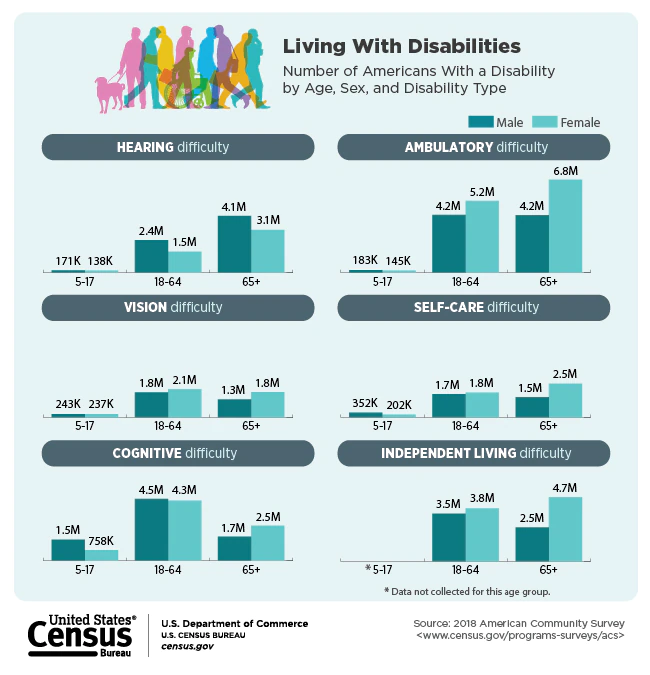
Four Easy Steps to Improve Social Media Accessibility
-
Add captions to all video content
A poll run by Verizon Media and Publicis Media in 2019 found that sixty-nine percent of U.S. consumers view videos with their sound off in public places and eighty percent of consumers were more likely to watch an entire video when captions are available. As with many accessibility measures, adding captions improves the quality of the experience for all users.
Auto-captioning is the most time-efficient method for adding captions. Social media platforms such as YouTube and Facebook, and Instagram (in some cases), can add automatic captions to a video. It is best to check that the generated captions are correct before posting, as errors are common. Additional options include using Kapwing or Adobe Premiere open-captioning. Closed-captioning includes the ability to toggle the captions on or off, but open-captioning (also known as subtitles) is permanently added to the video.
Additionally, it is important to plan for the captioning when designing the video to ensure that, whether the captions are closed or open, all necessary information is still visible.
-
Add alternative text to all images
Alternative text, or “alt text,” is used to explain a visual through a screen reader for those with visual impairments, for display when an image will not load, and to help search engine optimization. Twitter, Facebook, Instagram, and LinkedIn all can add alt text to images included in posts, but it is best to add the alt text in the initial posting process as the ability to add alt text after an image is posted varies between the platforms.
When posting through social media management tools such as Agorapulse, Hootsuite, or Sprout Social, alt text can be added during the scheduling process. When considering a social media management tool, it is critical to check that alt text can be planned. Canva, a frequently used tool for content creation, has recently added a scheduling feature, but lacks the critical ability to add alt text prior to posting. This proves to be an issue particularly for scheduling tweets, as that content cannot currently be edited after it’s posted. Twitter is in the process of testing an update to their platform where tweets may be edited for the initial 30 minutes after a tweet has posted, but this is currently limited to select users and the full implications for alt text additions is unknown.
Alt text creation should get as much attention as the caption to ensure that it is concise, precise, and respectful to be successful. The ideal length is 2-3 sentences and a good rule of thumb is to describe the object, the action, and then the context.
If this is a stock image, the appropriate alt text would be, “Three people chat during a networking event.” If the person creating the alt text knows the event but not the people the appropriate alt text would be, “Three people chat at the Nonprofit Leadership Networking event at the 2022 Leadership Conference.” If the person creating the alt text knows the people and the event, those details should be added to the alt text. Things to avoid in alt text:
- Ascribing gender or race to individuals in images.
- Adding opinions or qualitative statements into alt text.
- Starting the description with “A picture of…” or “Image of…” unless it is a unique form of communication such as an infographic, map, or chart.
- Assumptions. If you know the details of the subjects or context add them for clarity, but do not add more information than you know about an image.
-
Avoid jargon
Specialized communities on social media platforms exist, but your social media content does not need to go “into the weeds.” Few people will click a link, tweet, or post that they do not understand, so make sure you trim the fat on your terms to ensure you are relating to your whole audience and not just the experts. Terminology is necessary in certain conversations. Pointing users to specialized explainer resources for those who seek them, while keeping social media communications simple and clear, can ensure everyone understands and appreciates the work done by your organization.
-
Take care with your hashtags
Hashtags are an incredible tool for connecting with interested parties. However, overuse or misuse can hurt the accessibility of your content. Sprinkling in a hashtag every other word may be tempting for extending the reach of your content, but it is best to group the hashtags together near the end when possible.
Wherever the hashtags are placed, it is important to use camel case, or capitalizing each word of the phrase. For example, #WorkFromHome rather than #workfromhome.
Impact
Nonprofits are the advocates for the communities they serve. How they serve the information can be just as important as the information that is served. Considering that 86 percent of Americans get some or all of their news on digital devices, inclusion starts on the screens that connect us all.
Social media accessibility is an ever-evolving topic as new forms and platforms emerge. The best approach is to adapt to the current best practices and to continuously seek information from experts to find what works best for all users on the platforms used. Social media can be the doorway to your organization for the public, but the door must be unlocked for all.
